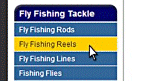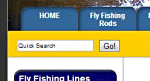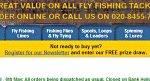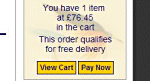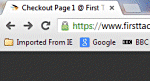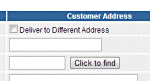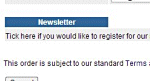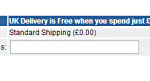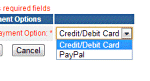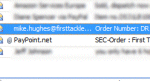Stock Clearance Sale now On!
With many items now half price or less.
Spend just £20 on small items for free and fast UK delivery See details.
We have now closed our shop in London but still have a select few items for sale online only.
All are brand new at great prices but with limited availability.
Buying Online
| ||||||||||||||||||||||||||